When it comes to checking your vehicle’s inspection status, many articles out there offer outdated or incomplete information.
At Mwash Cyber, we’ve seen firsthand how vehicle owners struggle with confusing or ineffective guidance, so we’ve compiled an accurate, up-to-date resource.
Here, you’ll find three proven methods to check your vehicle’s inspection status with ease, plus a professional service we offer to make it even more convenient.
Let’s cut through the clutter and get right to the information that works.
1. NTSA eCitizen Portal
The first, and most straightforward, way to check your vehicle’s inspection status is by logging in to the NTSA eCitizen service portal.
Step-by-Step:
- Log into your eCitizen account.
- Once on the dashboard, navigate to the Vehicle Inspections tab.
- Select the vehicle whose inspection status you want to check, and the current inspection information will appear.
This method is reliable, but like any online service, occasional server issues can disrupt access. If you run into a server error, NTSA provides additional options, as outlined below.
2. NTSA App
NTSA has streamlined the process even further with its app, available for download on the Google Play Store and the Apple App Store.
Here’s How:
- Download and install the NTSA app from the app store.
- Open the app and log in with your NTSA credentials.
- Go to the Services tab and select Vehicle Inspection Status.
- Enter your vehicle registration number to view the current inspection status.
This option allows you to check inspection details on the go, but note that it requires a stable internet connection. If you face issues logging into either the portal or the app, our final method offers a dependable alternative.
3. Mwash Cyber Verification Service
If the NTSA portal and app are temporarily inaccessible or if you’re looking for a simple, direct method, you can use Mwash Cyber’s verification service.
At Mwash Cyber, we have helped vehicle owners retrieve accurate inspection details quickly and reliably for nearly a year. Please note that we are an independent service provider and not directly affiliated with NTSA. Here’s how it works:
- Pay a fee of Ksh 50 to Till Number 4201156.
- Once the payment is complete, forward the payment confirmation message, along with your vehicle registration number, to 0707637143.
This service is straightforward, and you don’t need to provide any additional data beyond your registration number. In a matter of minutes, we’ll verify your inspection status and send it back to you.
Why You Can Trust This Guide
Unlike other sources that regurgitate outdated or unreliable information, this article delivers a current, practical, and thorough approach to checking vehicle inspection status.
At Mwash Cyber, we’ve been committed to helping vehicle owners navigate this process with precision and professionalism.
When you’re ready to check your inspection status, stick with these three tried-and-true methods. Whether you prefer using the eCitizen portal, the NTSA app, or our hassle-free verification service, we ensure you have options that work—every time.




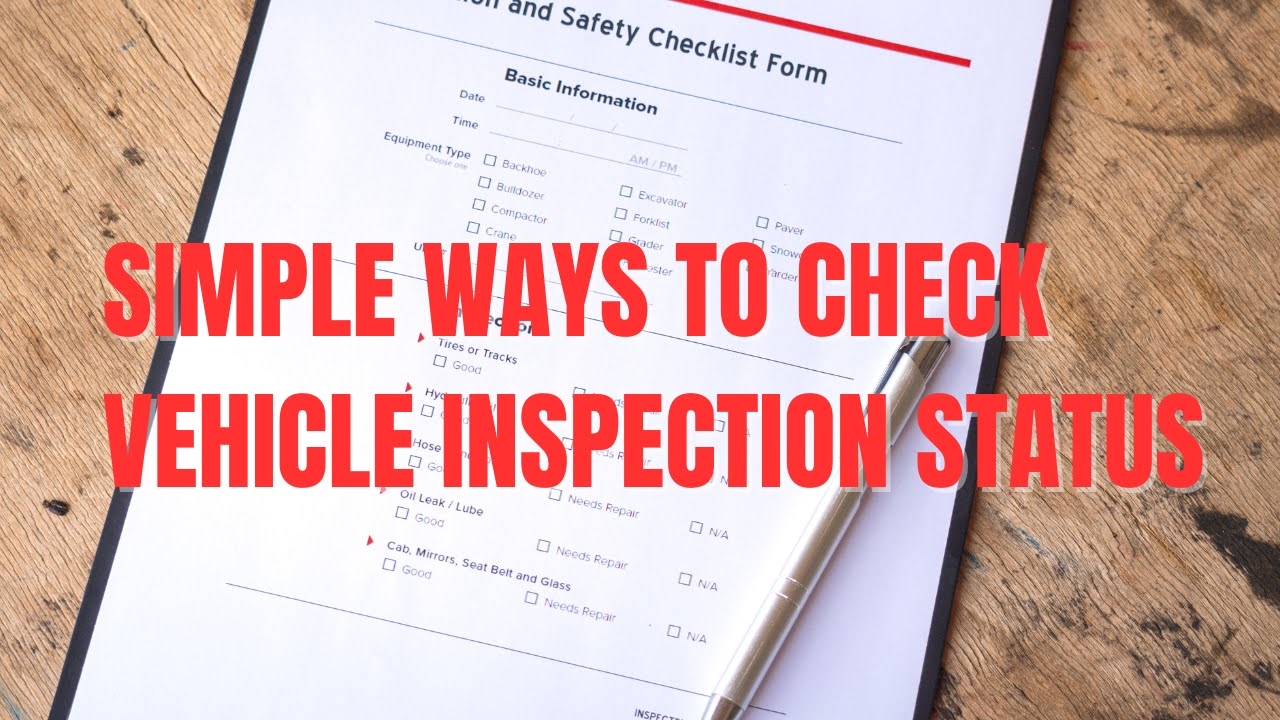
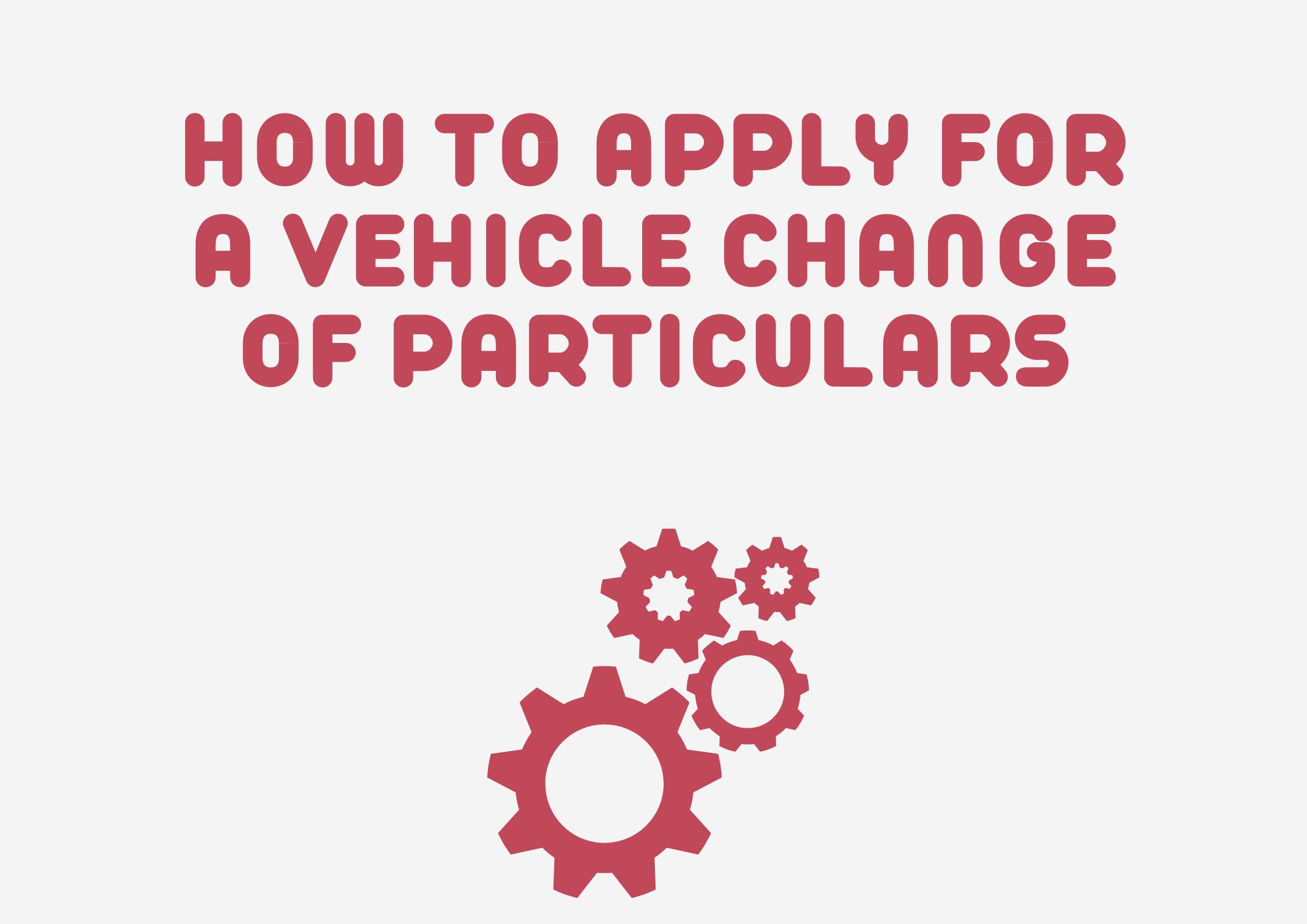
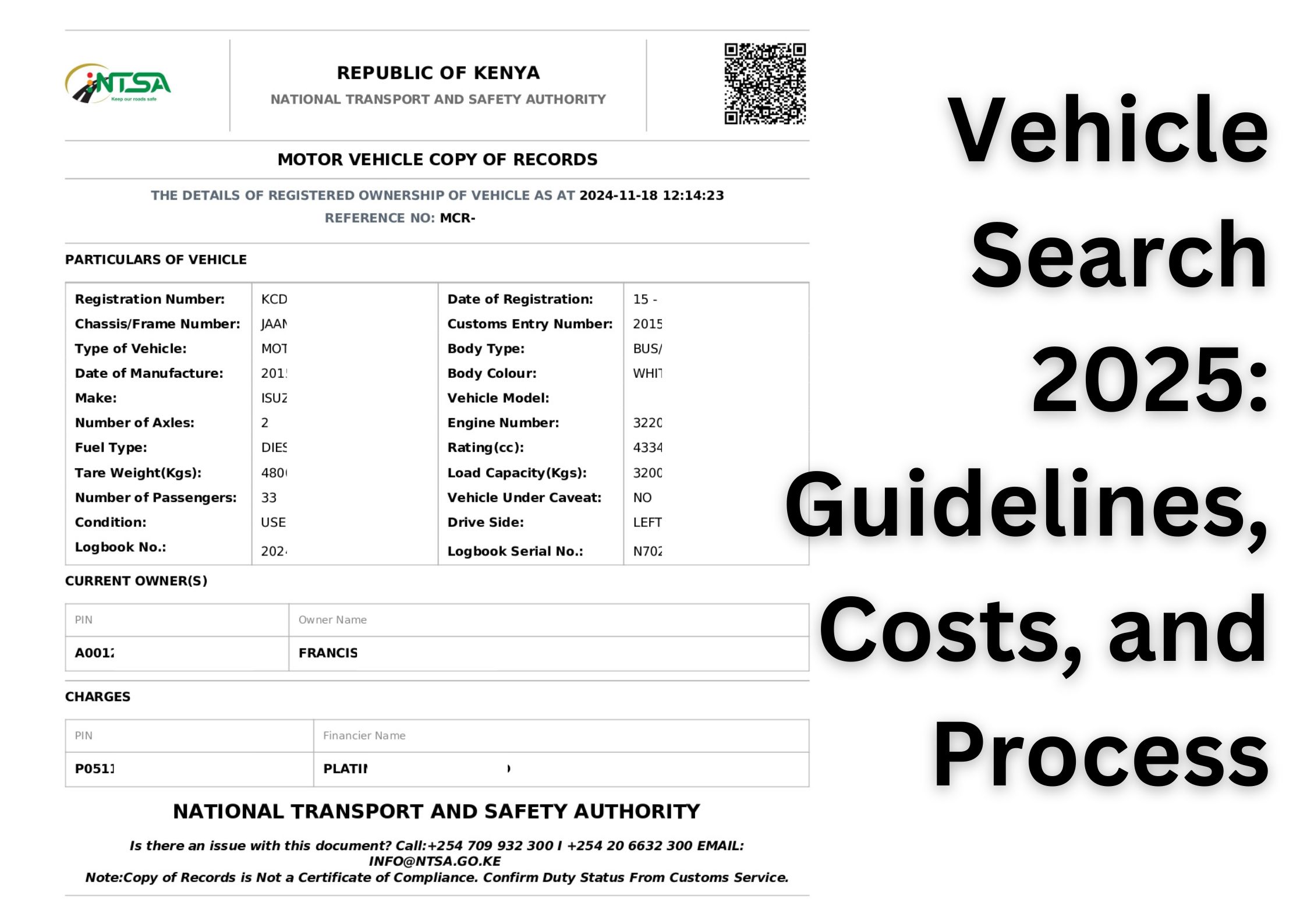

Leave a Reply