As 2024 comes to a close, it’s remarkable how swiftly the year has passed, especially given the challenges our country has faced. Despite the drama, technology has made significant strides. This year, we witnessed a transformation in digital services, particularly in January with the migration of eCitizen, a centralized platform for accessing government services. This shift saw agencies like NTSA and others transition to eCitizen, along with the adoption of a unified government paybill number, 222222, replacing the previous Pesapal paybill.
This transition has positively impacted many services. Notably, the vehicle search service by NTSA has benefited greatly. This service provides comprehensive information about any vehicle registered in Kenya. With the migration to eCitizen, how exactly does one perform a vehicle search now? This article will explore everything you need to know about conducting a vehicle search.
What is a Vehicle Search?
A vehicle search, popular on platforms like X, allows Kenyans to obtain detailed information about a specific vehicle through the NTSA portal. By entering the vehicle’s registration number or chassis number, users can access important details such as the registered owner’s name, caveat status, duty status, passenger capacity, number of previous owners, and the registered engine number and other details. For your reference, you see a sample copy of a vehicle search here.
Requirements and Fees for Conducting a Vehicle Search
To conduct a vehicle search, you need the following:
- eCitizen Account: A vehicle search is performed through an eCitizen account. You can register a new account to access NTSA services or log in to an existing one. Alternatively, cyber cafes offer vehicle search services, typically charging between Ksh 100 and 300. You can also request a vehicle search through our cyber cafe by texting us on WhatsApp at 0707637143.
- Payment: NTSA charges Ksh 550 for providing a copy of the vehicle’s records.
The Procedure Of Doing a Vehicle Search
To conduct a vehicle search with NTSA, access your eCitizen account through the link eCitizen using your ID number or email address, password, and OTP code. After logging in, navigate to the NTSA section and log in. Proceed to the services section, find “motor vehicle copy of records,” and apply. Enter the registration number or chassis number, click search, and confirm the details before proceeding.
Upon clicking, you’ll be directed to the payment page to select your preferred payment method for the search. Once the payment is processed, NTSA will issue a paid invoice and an application number, along with a copy of the vehicle records. You can download these at any time using the application history tab. After downloading, you can print the vehicle search and verify it against the vehicle logbook.
And that’s how you can perform a vehicle search in Kenya in 2025.
I am a Cyber Cafe attendant.
Other than that, I design Websites and Blog




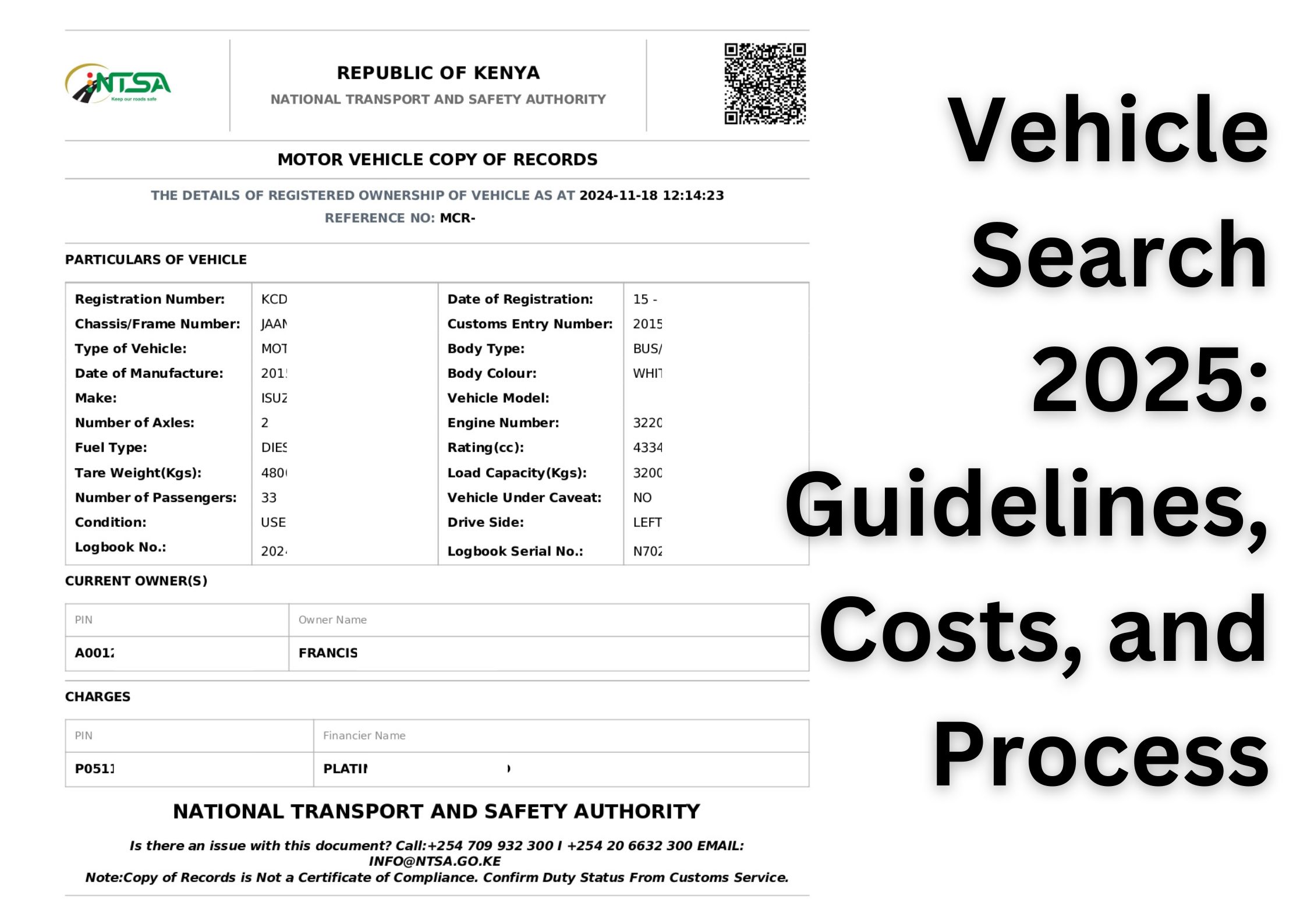
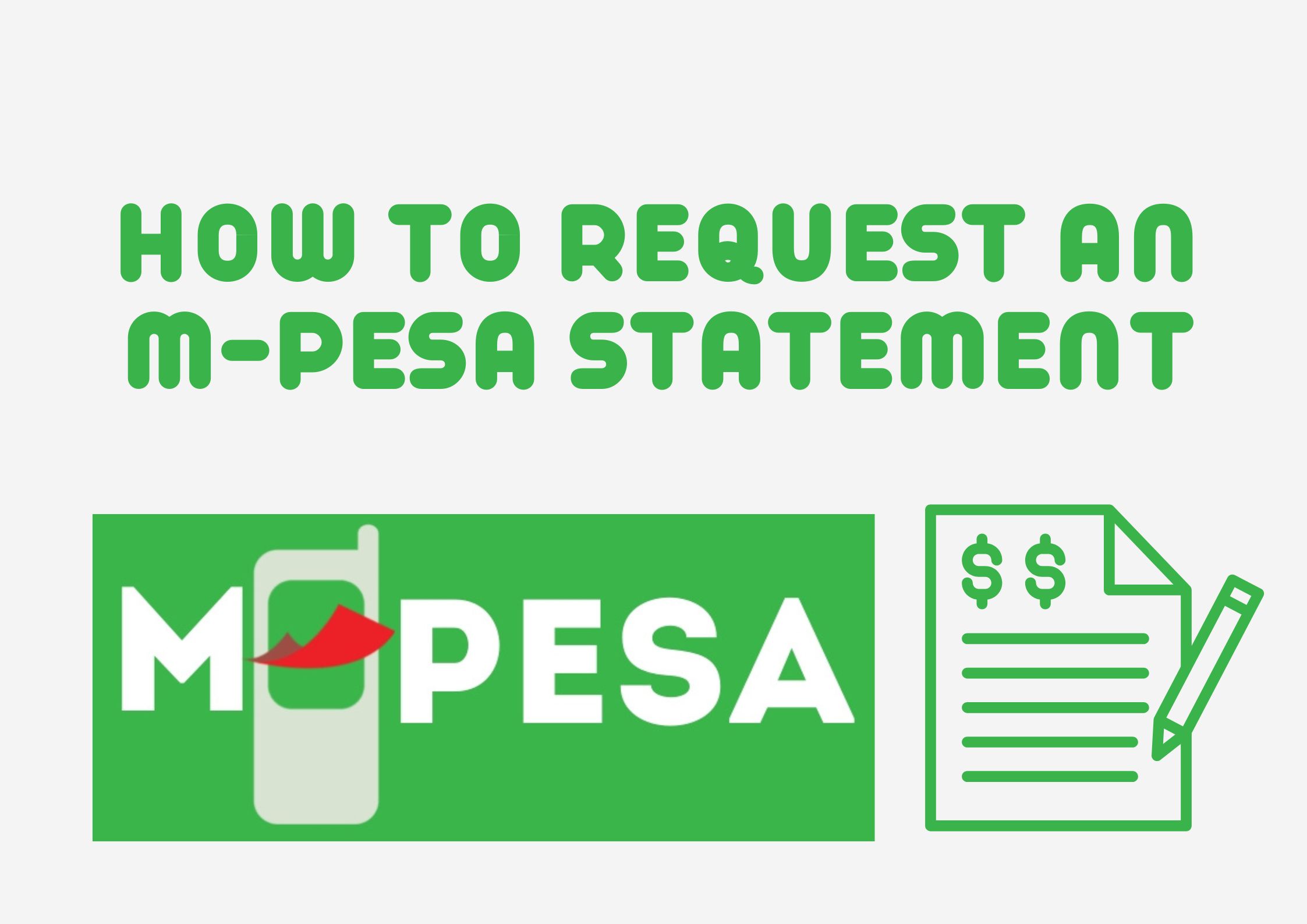
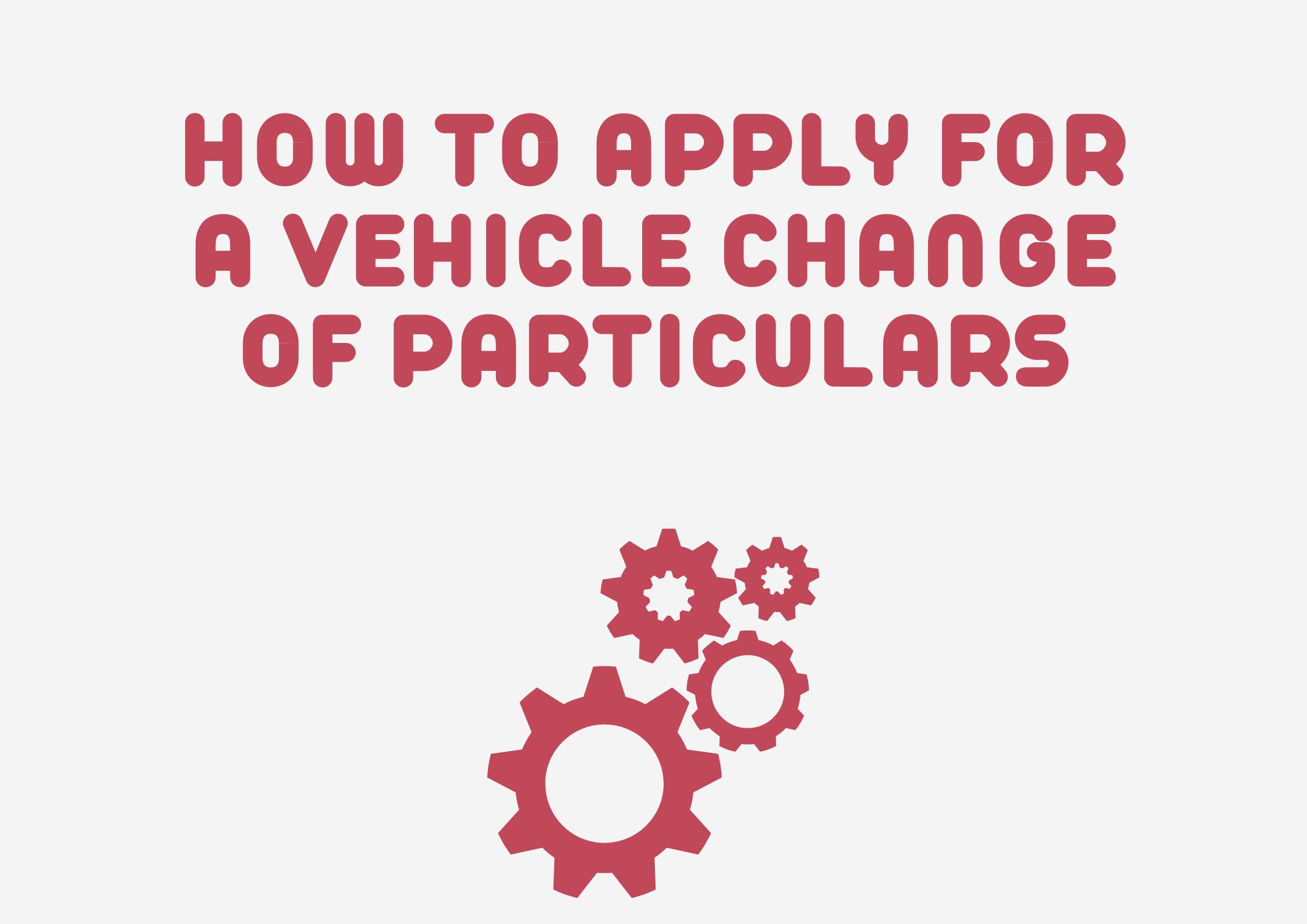
Leave a Reply