eCitizen offers a range of services, including the ability for citizens to apply for both birth and death certificates online.
In this guide, we will walk you through the process of applying for a birth certificate on eCitizen and provide information on how long it typically takes before you can collect it.
Currently, applications can be made online from any county. However, the main distinction is that for Nairobi-based applications, collection is done at specific pick-up locations within the city, while for other counties, certificates must be picked up from either the regional office or the General Office in Nairobi.
What You Need to Apply for a Birth Certificate on eCitizen
Before starting your birth certificate application online, ensure you have the following details and documents:
- An eCitizen Account: If you don’t already have one, you’ll need to register.
- Birth Notification: The official document confirming the birth.
- Scanned Documents:
- Birth notification
- Applicant’s National ID or Passport (if you’re over 18)
- Parent’s Identification Documents (National ID or Passport)
- Application Fee: Ksh 180, payable online through the portal.
Step-by-Step Process to Apply for a Birth Certificate Using eCitizen
Follow these instructions to apply for a birth certificate online:
1. Visit the eCitizen Website
- Open a web browser (Chrome is recommended) on your computer or smartphone.
- Enter eCitizen in the search bar or go directly to the site.
2. Sign In or Register
- If you already have an eCitizen account, click Login.
- Enter your ID number and password, then input the One-Time Password (OTP) sent to your phone or email to confirm.
- If you don’t have an account, follow the instructions to create one by providing your ID number, email address, and phone number.
3. Navigate to Civil Registration Services
- After logging in, scroll down the dashboard and select Civil Registration Services or go to Civil Registration Services.
- Grant your eCitizen account permission to access these services.
4. Start the Birth Certificate Application
- Click on Current Birth Certificate.
- Choose the type of application: either New Birth Certificate or Replacement.
- Select a Pick-Up Location from the available choices (e.g., Huduma GPO, ACK Bishop House, Huduma Makadara, Huduma Kibera, Huduma City Square, Huduma Eastleigh).
- Enter your Residential Address.
5. Fill in the Details and Submit the Application
- Provide the necessary information as prompted on the next page.
- Upload scanned copies of the birth notification, your ID, and your parent’s identification documents.
- Review your application, then click Submit.
6. Pay the Required Fee
- Complete the payment of Ksh 180 through the available options on the platform.
- After payment, you’ll receive an SMS confirmation when your birth certificate is ready for collection.
Collecting Your Birth Certificate
Although the process is conducted online, you must physically collect the birth certificate from the pick-up location you selected. eCitizen will notify you via SMS once the certificate is ready for collection. The time frame for processing may vary, so be sure to check your notifications.
Final Thoughts
Applying for a birth certificate through eCitizen is a straightforward and convenient process for residents of Nairobi County. Ensure that all required documents are prepared, follow the outlined steps carefully, and await your notification for collection. This digital application system saves you valuable time by minimizing the need for multiple in-person visits, making it easier to obtain an essential document like a birth certificate.





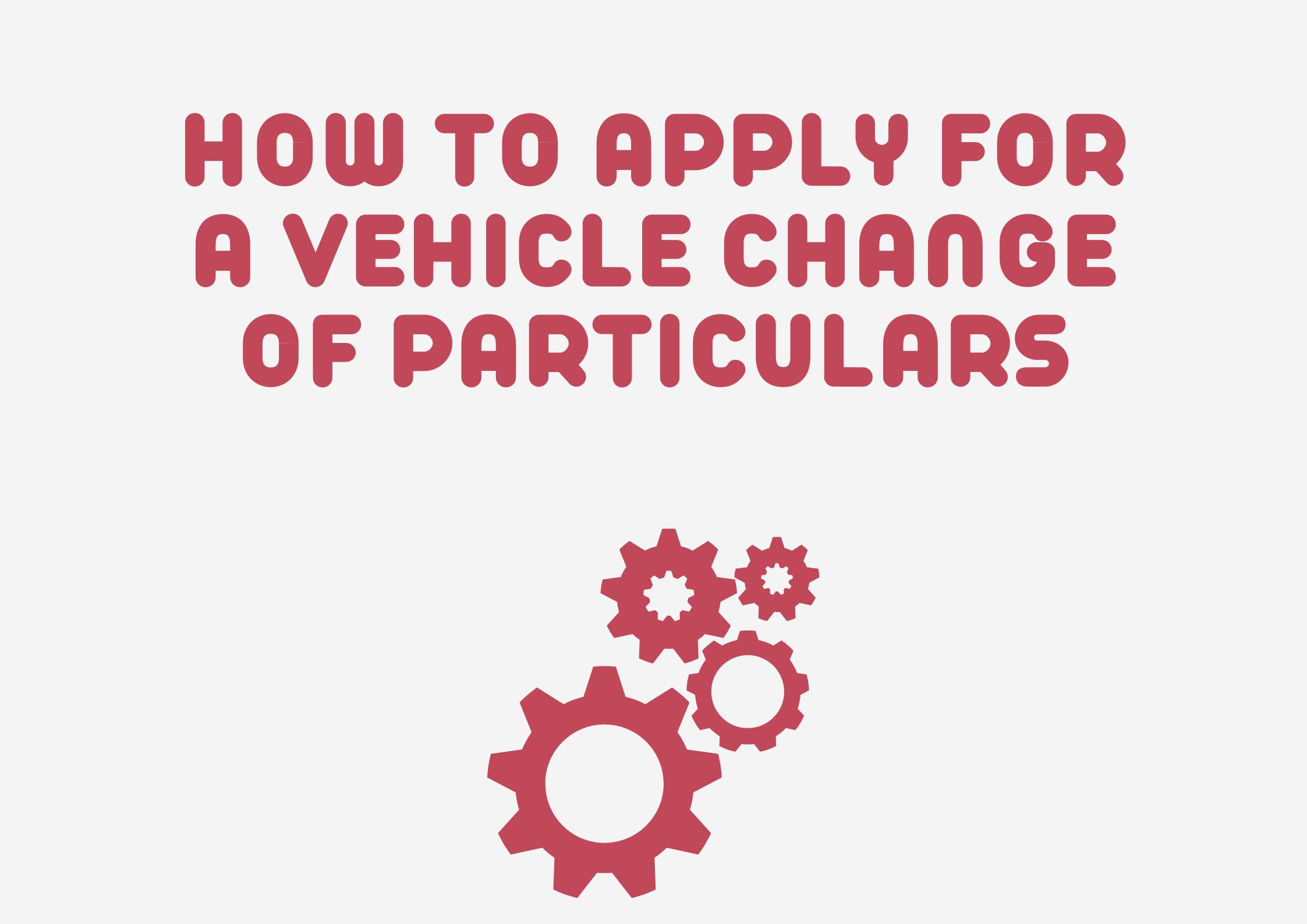
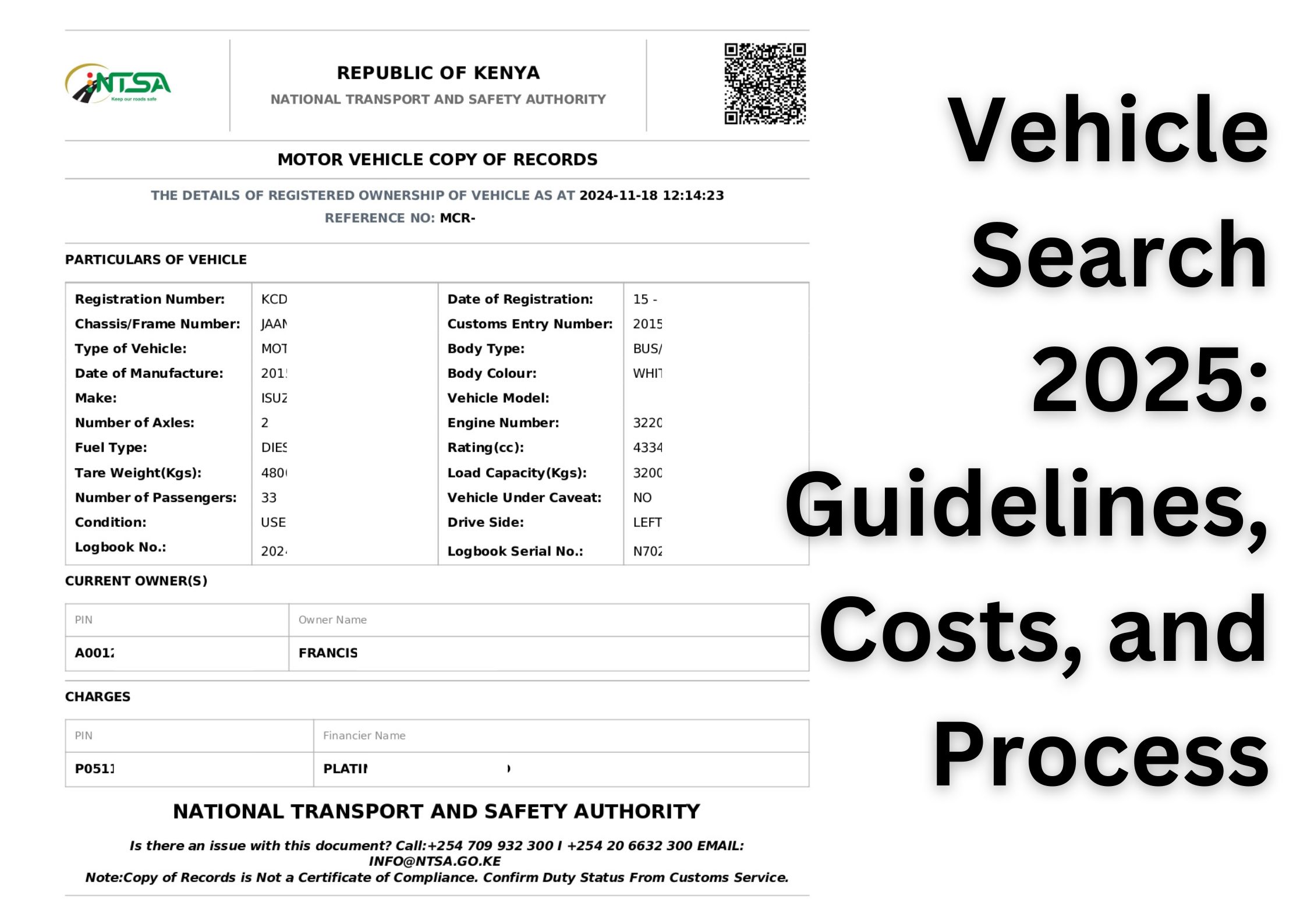

Leave a Reply