Altering a vehicle’s engine, color, passenger capacity, usage, and other specifications involves more than just physical modifications. It also requires updating system records to ensure that when you sell the vehicle, all information in the vehicle’s documentation aligns with the logbook details.
This process, though simple, is crucial for demonstrating responsibility and compliance with legal requirements. As outlined in the Traffic Act, specifically Section 5(7), it mandates that any changes affecting a vehicle’s registered details must be reported to the NTSA. The vehicle owner is required to inform the Authority of such changes, submit the registration certificate for amendment, and pay the applicable fee.
Updating vehicle particulars with the NTSA is straightforward. This article will guide you through the steps necessary for updating vehicle details with the NTSA.
What is a change of particulars?
Changing the particulars of a vehicle involves submitting an application to the NTSA to update the vehicle’s details in their system. This process comprises three steps. The first step is initiated by the vehicle owner, who submits a request for changes via the NTSA portal. The second step involves scheduling an appointment with the NTSA for vehicle inspection. The third step involves the logbook change, where the owner submits the logbook with the old details and receives a new logbook with updated particulars.
What Particulars of a Vehicle Can Be Changed?
You can apply for a change in particulars when you change the following:
- Vehicle Color: Primary and secondary colors.
- Engine Information: Engine number.
- Chassis Information: Chassis number.
- Body Type: Vehicle design type (e.g., saloon, pickup, van).
- Seating Capacity: Number of passenger seats.
- Load Capacity: Authorized payload or weight.
- Fuel Type: Type of fuel used (petrol, diesel, electric, etc.).
- Vehicle Use Category: Usage type (e.g., private, commercial, PSV).
What are the Prices for Change of Particulars?
Prices depend on the number of changes you make. For example, altering both the engine number and the number of passengers will cost more than just changing the engine number. However, these fees are still lower than transfer fees.
How to Change Vehicle Details
If you’ve been following our articles, you know we’ve often discussed how the NTSA is integrated into eCitizen. To apply for a vehicle change of details, you need an eCitizen account. We’ve also covered how to access and update your account details on eCitizen.
Here’s how to apply for a change of vehicle particulars:
Step 1: Log in to Your eCitizen Account
Ensure the vehicle is registered under your name, then log in to your ecitizen account.
Step 2: Access the NTSA Platform
Click on the NTSA tab within your eCitizen account. This will take you to the NTSA dashboard where your vehicle will be listed. Click ‘View’ next to your vehicle to see a list of available services.
Step 3: Apply for Change of Particulars
Select ‘Apply for Change of Particulars’ from the list. You’ll be prompted to choose the details you wish to change. Select the necessary details and click ‘Next.’
Step 4: Update Details
Fill out the simple form provided. For changes such as the engine number, you may need to upload scanned documents.
Step 5: Payment
An invoice will be generated. Pay the required fee.
Step 6: Book an Inspection
After payment, book an inspection and schedule your vehicle for inspection at a selected center.
What Next?
Once you have scheduled your application and inspection, take your vehicle to the chosen NTSA inspection center on your selected date. Be sure to bring all items related to your application, such as tapelift, affidavits, and receipts if needed. After successfully passing the inspection, NTSA will handle processing your new logbook. You will be notified when the logbook is ready for collection, and your car’s records will be updated accordingly.
Can Mwash Cyber Help?
We offer assistance with all NTSA services. Our cyber cafe is located on Huruma Road. We can help you apply for a change of particulars. Contact us at 0707637143, and we will be happy to assist you.
I am a Cyber Cafe attendant.
Other than that, I design Websites and Blog




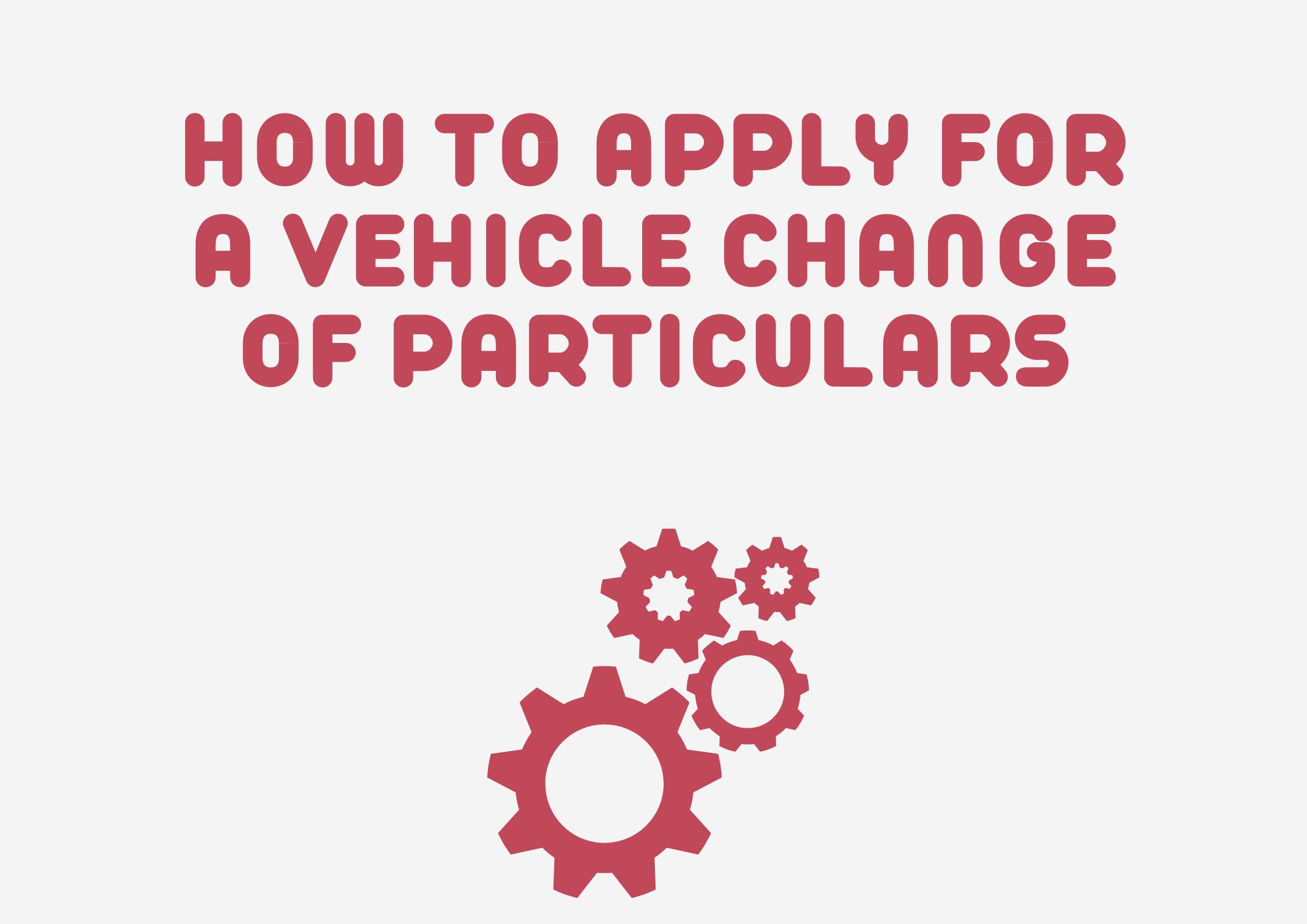
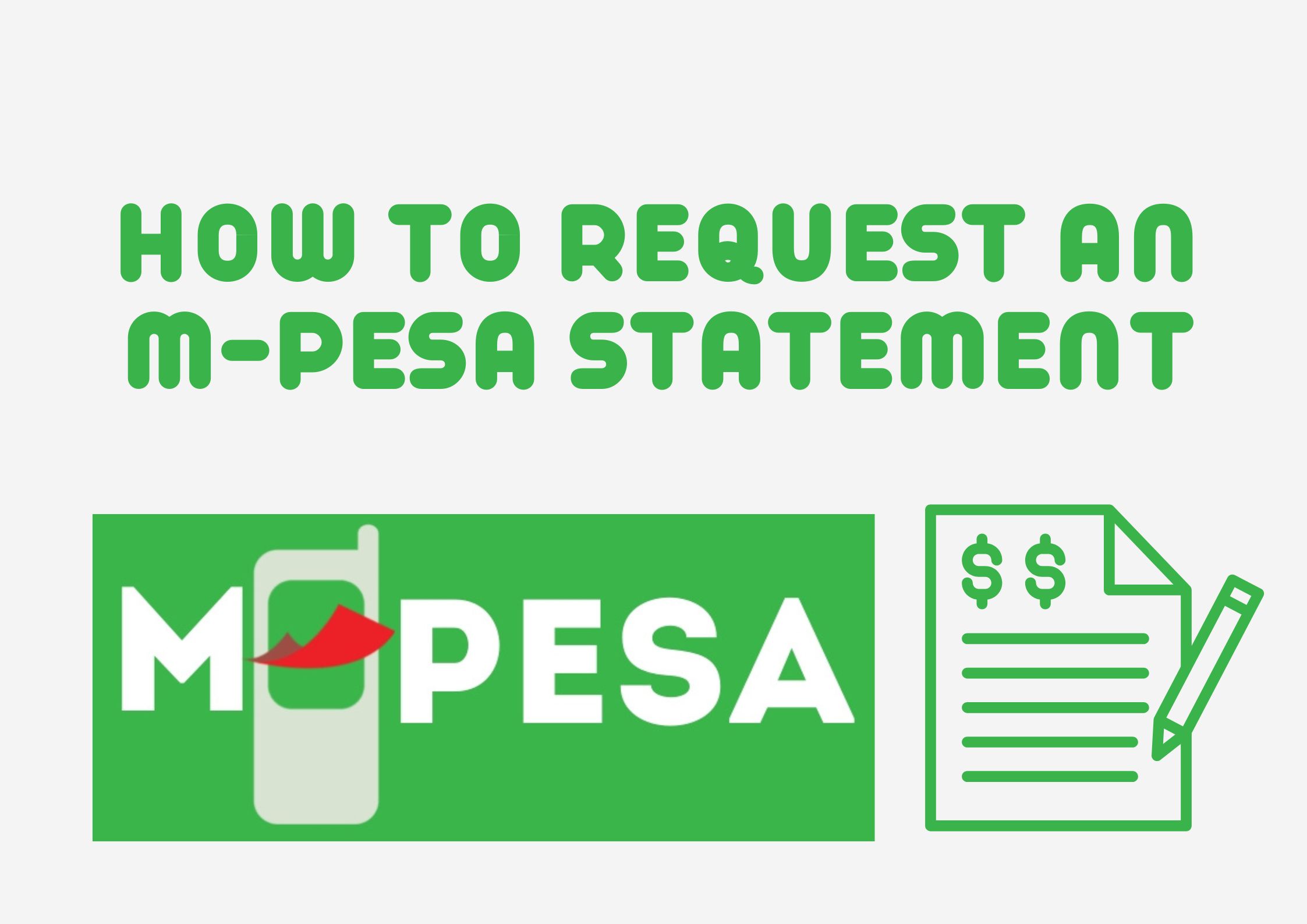
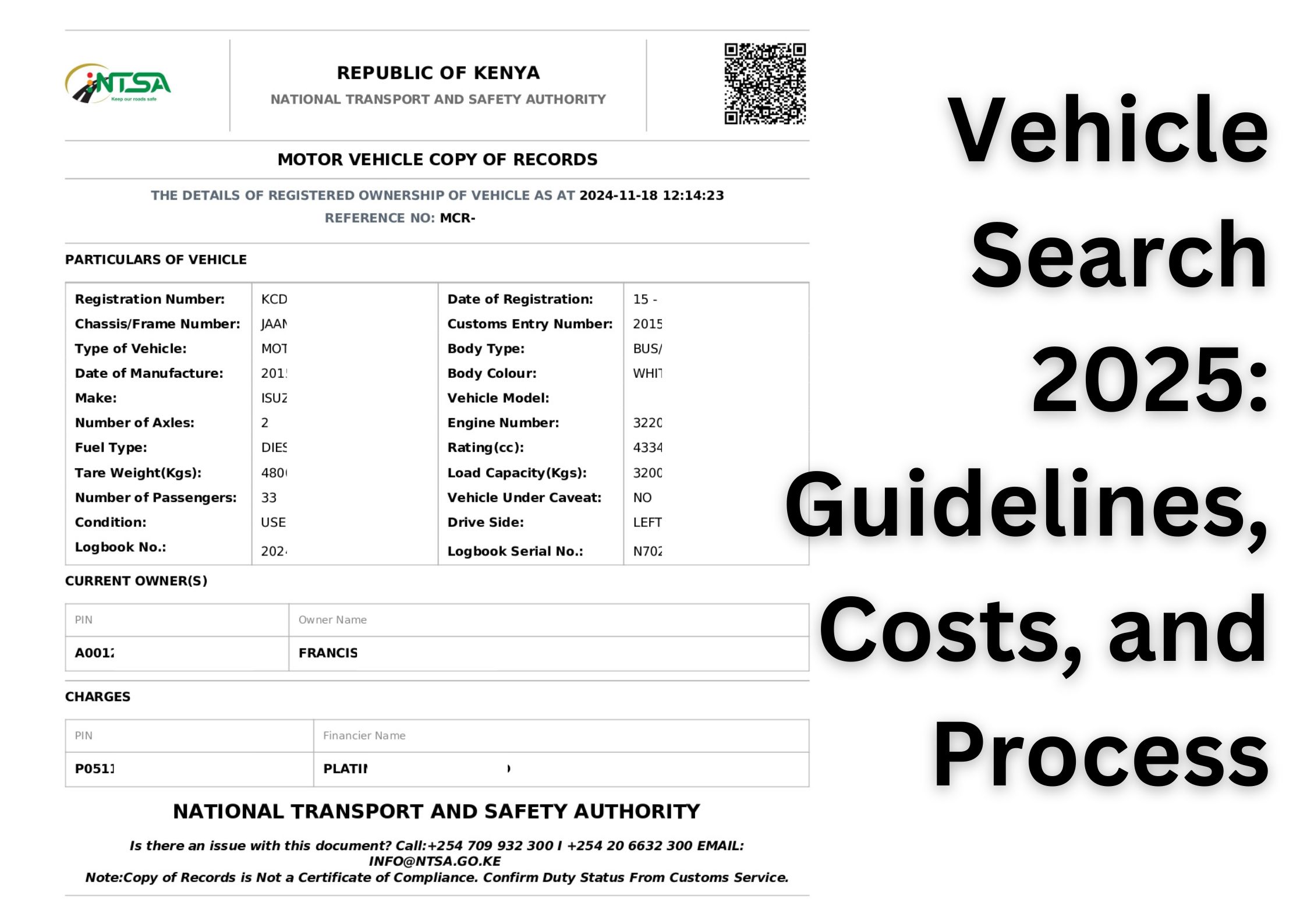
Leave a Reply