Losing access to your eCitizen account can be a real headache, especially if you no longer have access to the phone number or email you used to register.
But don’t stress—This article will walk you through 3 simple methods to regain access to your eCitizen account.
Method 1: Email eCitizen Support
The first and easiest thing you can try is emailing eCitizen support. They’re there to help you out. Here’s how to go about it:
- Write an Email: Start by composing an email explaining that you’ve lost access to the phone number and email you used for your eCitizen account. Be sure to include:
- Your full name
- Your new contacts (email or phone or both)
- An attached photo of you national ID or any other registration document.
- Any other information that might help them verify your identity
- Send the Email: Email eCitizen at [email protected]. Give them a little time to get back to you—they should guide you through the process of recovering your account.
Method 2: Visit Nyayo House
If emailing doesn’t work or if you just prefer a more hands-on approach, you can head over to Nyayo House in Nairobi. The eCitizen help desk there can help you update your account details and get your account back up and running.
Here’s what you need to do:
- Head to Nyayo House: Nyayo House is located along Kenyatta Avenue in Nairobi. Go to the eCitizen help desk on the ground floor or ask at the customer service desk.
- Bring Your ID: Don’t forget to bring a valid ID (like your National ID or Passport).
- Request Help: Explain the situation, and they’ll help you recover your account, even without access to your original phone number or email.
Method 3: Inbox Us to Facilitate the Change (for Ksh 500)
If you’re feeling overwhelmed by the process or simply want a little help, we can assist you! For a small fee of Ksh 500, we’ll help you update your eCitizen account details and get you back on track.
Here’s how it works:
- Send Us a Message: Reach out to us via WhatsApp 0707637143 or email ([email protected]) Let us know your full name, ID number, and any other details that could help us verify your identity.
- Pay the Fee: Once you’ve paid the Ksh 500 fee to Till number 4201156, forward the message to our WhatsApp, we’ll begin working on your account recovery.
- Account Recovery: We’ll handle the rest! We’ll liaise with the relevant authorities and update your details on your behalf, so you don’t have to worry about a thing.
Conclusion
Losing access to your eCitizen account doesn’t have to be a huge issue. Whether you reach out to eCitizen support via email, visit Nyayo House in person, or contact us to facilitate the process, there are ways to recover your account—even if you don’t have access to your original phone number or email. And if you need any help, don’t hesitate to get in touch with us! We’re here to make the process as smooth as possible.
I am a Cyber Cafe attendant.
Other than that, I design Websites and Blog




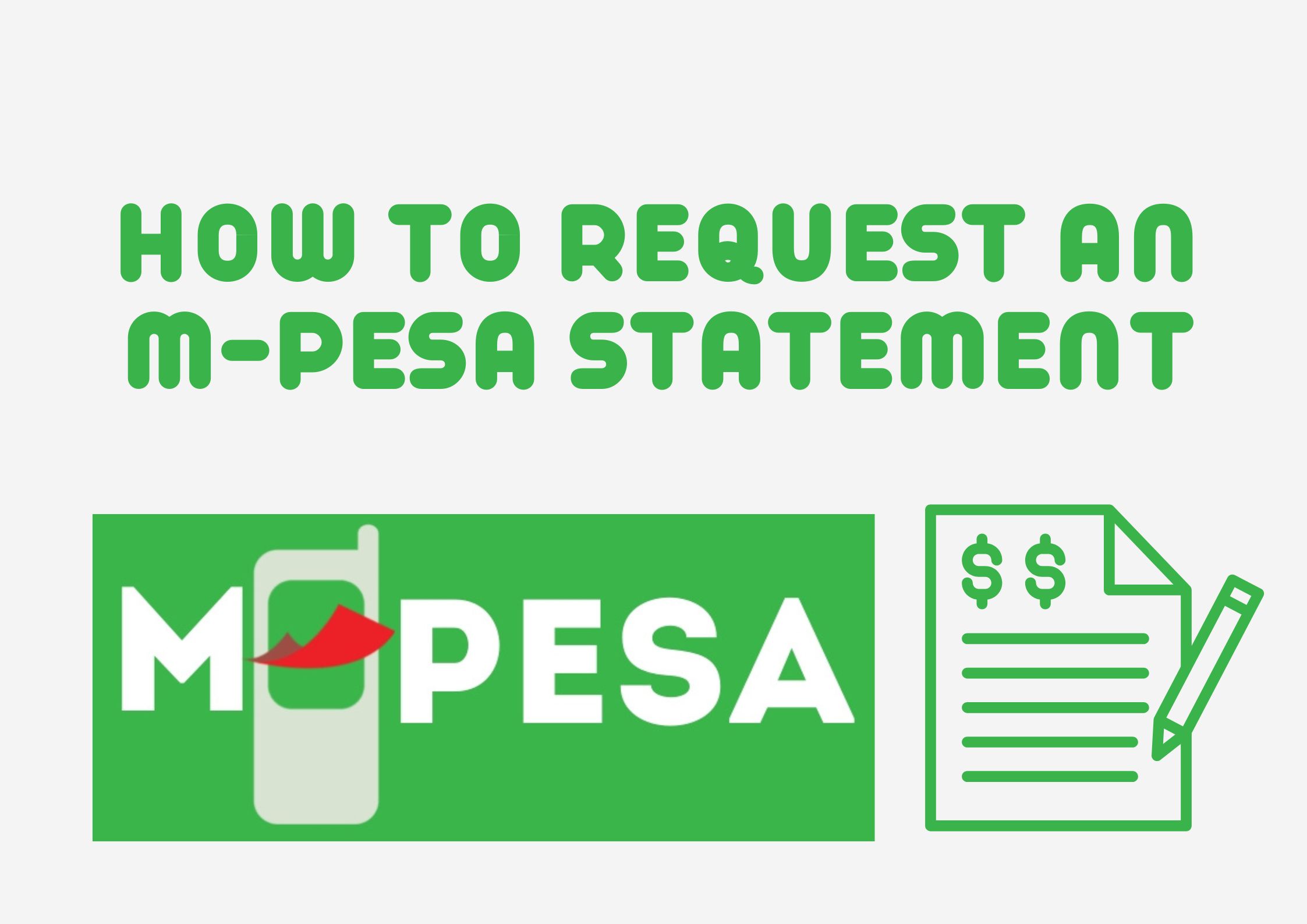
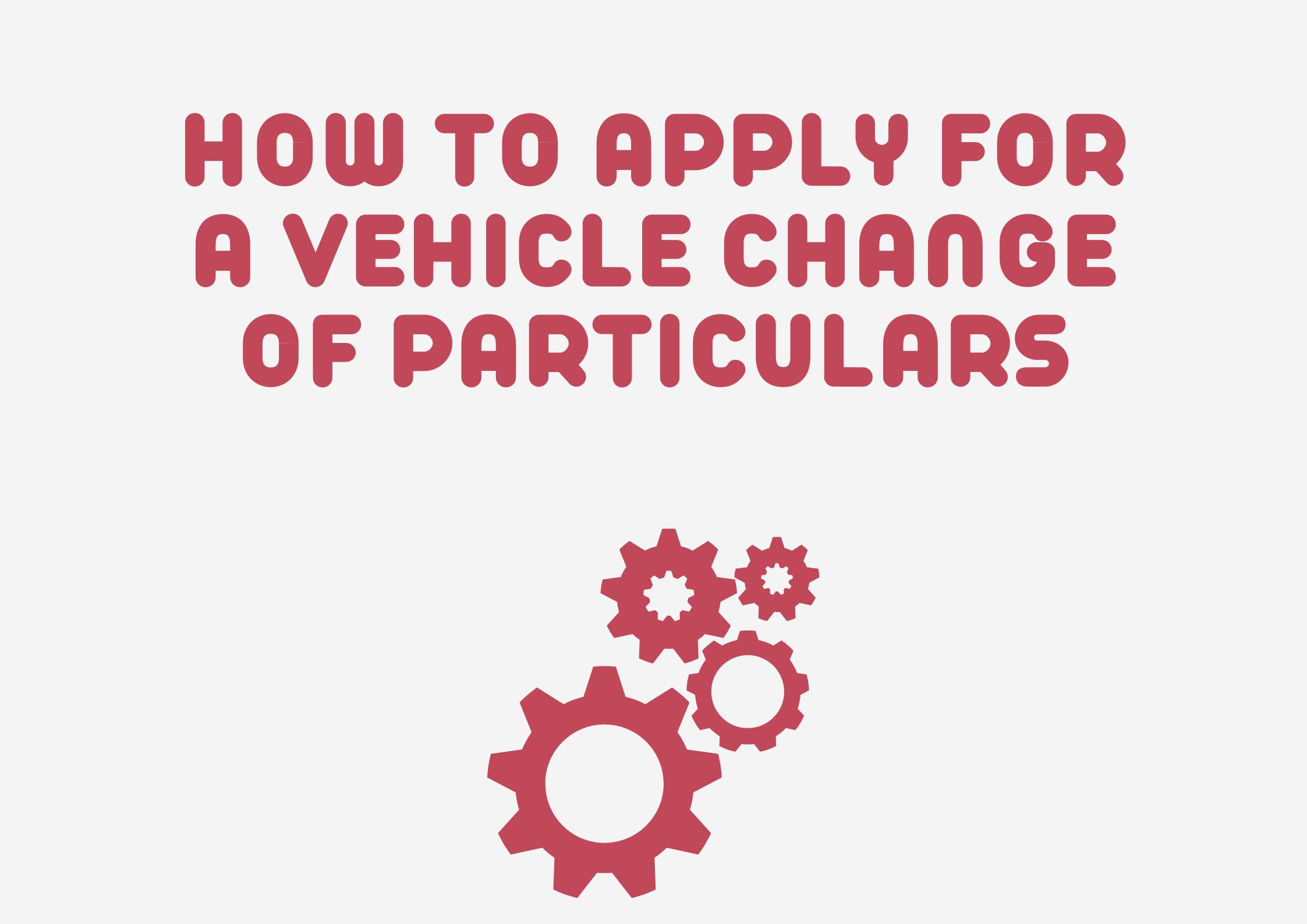
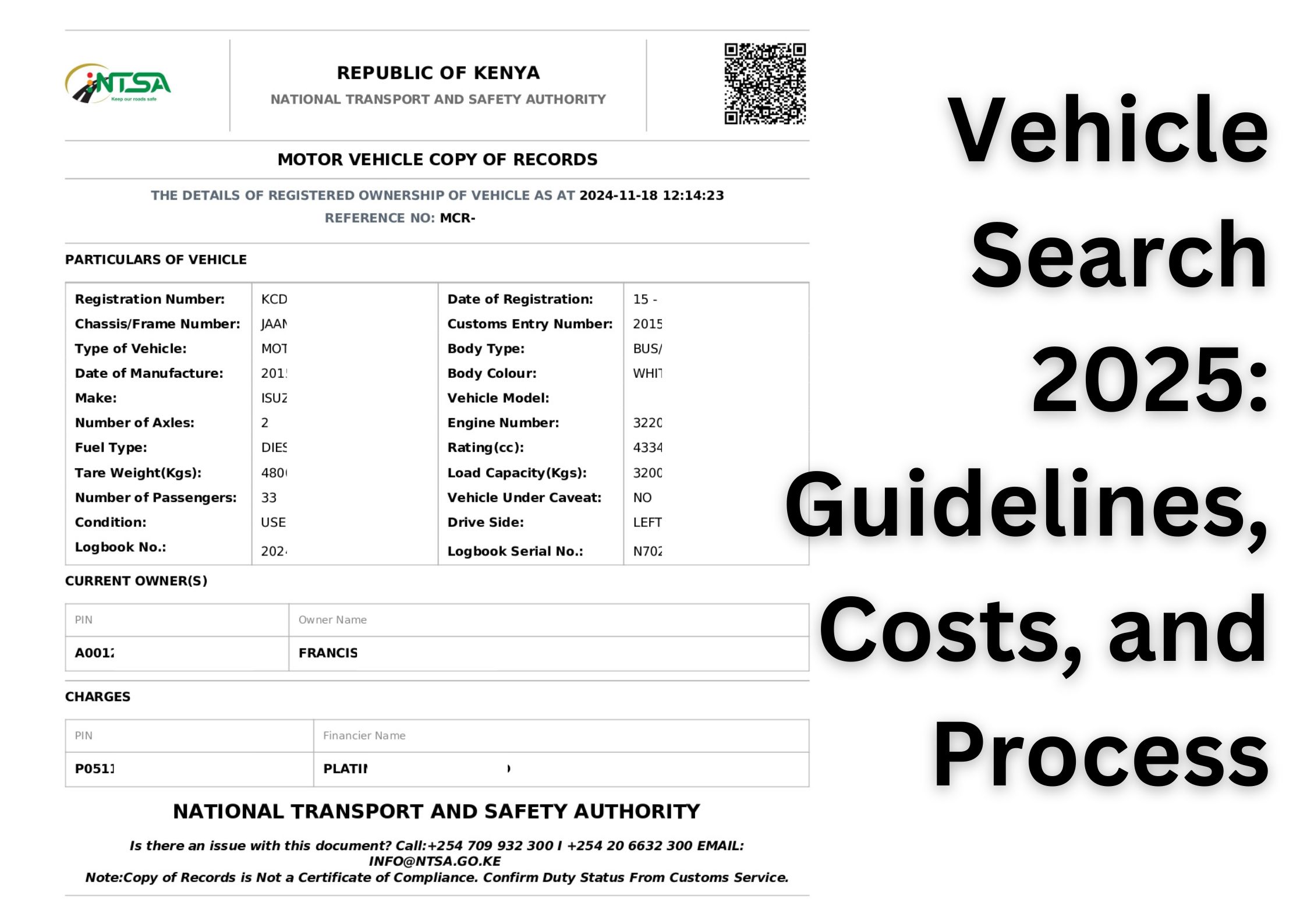
Leave a Reply