The Kenya National Examinations Council (KNEC) has launched an easy and efficient online system for candidates to access their 2024 KCSE results. This innovative approach streamlines the process, allowing candidates to quickly view their results on a smartphone or computer.
Here’s a step-by-step guide to checking your KCSE 2024 results online:
Steps to Check KCSE 2024 Results Online
- Open Your Browser
Using your smartphone or computer, launch your preferred browser (e.g., Chrome, Safari, or Firefox). - Access the KNEC Results Portal
Type the link: https://results.knec.ac.ke into the browser’s address bar and press Enter. - Enter Your Details
- Input your Index Number in the designated field.
- Provide one of your names as registered during the examination.
- Submit Your Details
- After filling in the required details, click the ‘View Your Results’ button.
- View and Download Your Results
- Once your details are verified, your KCSE 2024 results will appear on the screen.
- You can screenshot or download the results for future reference.
Important Tips for Checking Your Results
- Ensure Internet Access: A stable internet connection is required to access the KNEC portal.
- Double-Check Your Details: Input your correct index number and name to avoid errors.
- Be Patient: During the release period, the system may experience high traffic, so try again later if you encounter delays.
Alternative Methods
If you face challenges accessing the online portal, you can also check your KCSE 2024 results via SMS by sending your Index Number followed by the word KCSE to the short code 20076. Note that SMS charges apply.
Conclusion
The KNEC online results portal is a fast and efficient way to access your KCSE results from the comfort of your home. Make sure to follow the steps above, and you’ll have your results in just a few clicks.
Best wishes to all the candidates as they celebrate their hard work and achievements!




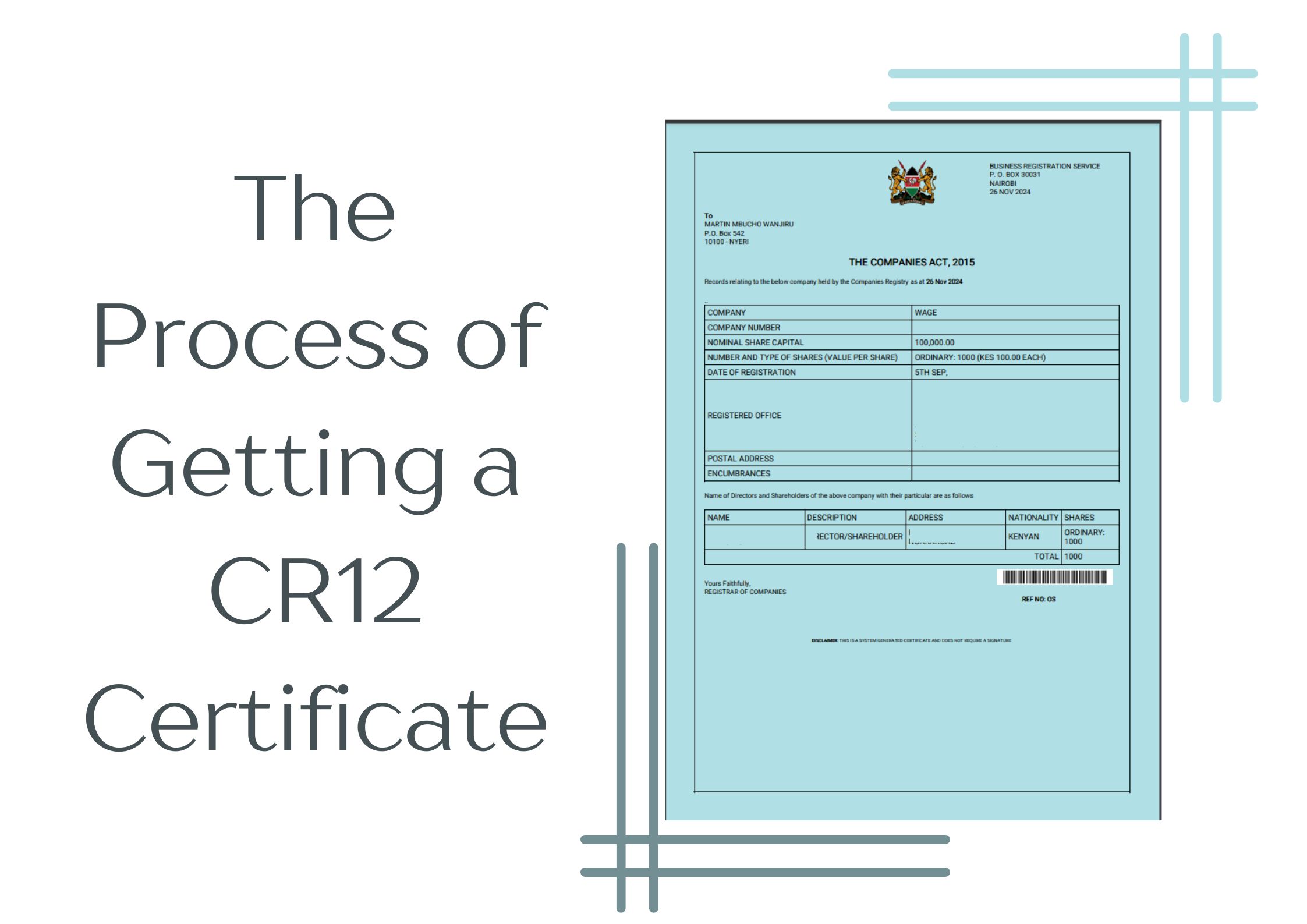
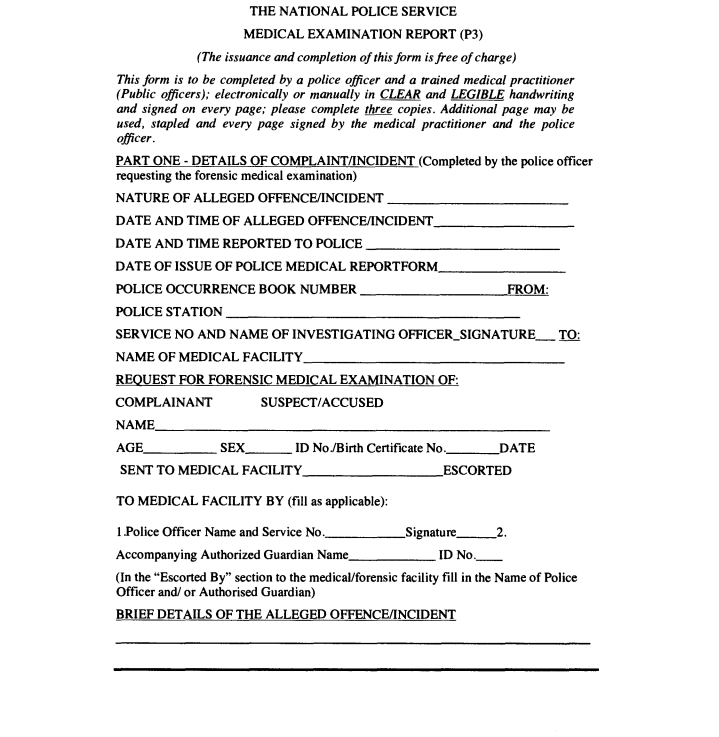
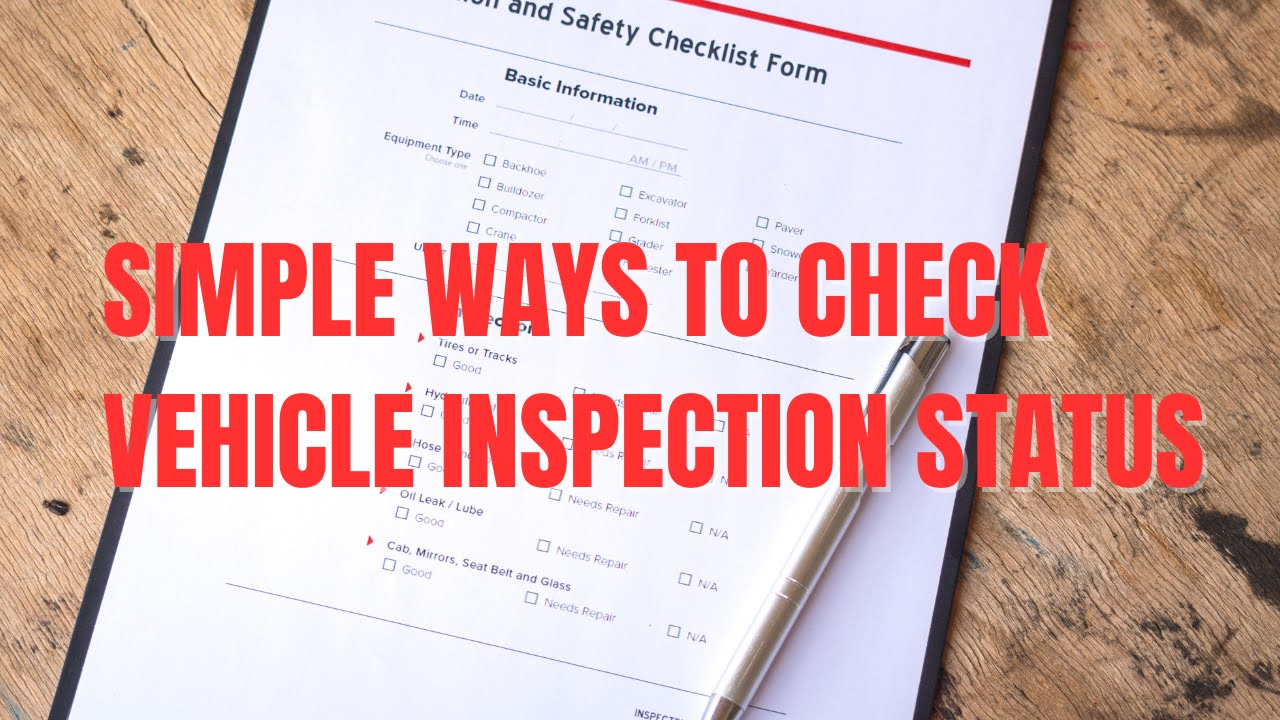
Leave a Reply